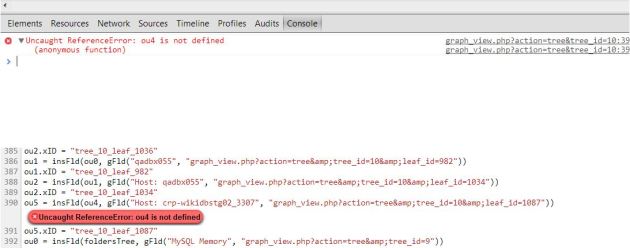Debug and fix cacti graph trees and hosts missing problem
December 21, 2013 Leave a comment
Recently we run into a problem that some trees and hosts were disappeared suddenly from graph page, but they existed in Management “Graph Trees” list.
I googled around and didn’t find a useful clue. So I debug the problem myself. I checked around and opened the graph page to see if there’s any error. I guess it may caused by some JavaScript errors, and silently ignored by web browser. So I opened chrome’s console. I found there’s an error as follow:
It showed something’s wrong with the host “crp-wikidbstg02_3307”. So it’s a problem caused or triggered by this host, either run into a cacti bug, or this host has some problems in configuration. One way is to check the detail config data of this host in cacti and find out the flaw. I chose the other way, an easy way: just delete this host, and let the auto-add job to re-add it later. As expected, the missed trees and hosts were back in graph page, even after the host is re-added.
If you run into the same problem, you may try this way to see if it’s a similar problem.